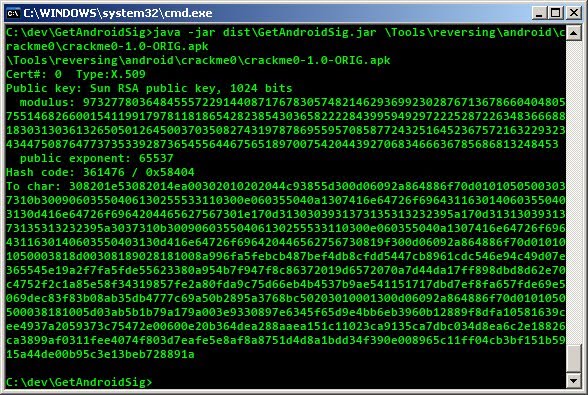one way to circumvent signature checking in an android app is to spoof with the correct signature (usually a hashcode but sometimes a tochar representation). but how do we get the apk signature? well, we could write a program in android to do it, which is pretty simple:
but i wanted to be able to get the signature from my computer, and google wasn't helping. so i dug into the android code. then i found this: http://grepcode.com/file/repository.grepcode.com/java/ext/com.google.android/android/2.0_r1/android/content/pm/PackageParser.java#442
the packageparser code was exactly what i needed. nothing about it was particularly magical and i could have probably figured it out on my own if i knew java.security better, but here is what i came up with:
running it on crackme0 from way of the android cracker 0, produces this:
using it, in dalvik, would look something like this:
public void WriteSignature(String packageName)
{
// all of this is fairly well documented
// if it doesn't work, just search around.
PackageManager pm = this.getPackageManager();
PackageInfo pi = null;
try {
pi = pm.getPackageInfo(packageName, PackageManager.GET_SIGNATURES);
} catch (NameNotFoundException e1) {
e1.printStackTrace();
}
Signature[] s = pi.signatures;
// you can use toChars or get the hashcode, whatever
String sig = new String(s[0].toChars());
try {
File root = Environment.getExternalStorageDirectory();
if ( root.canWrite() )
{
// toChars is long, so i write it to a file on the external storage
File f = new File(root, "signature.txt");
FileWriter fw = new FileWriter(f);
BufferedWriter out = new BufferedWriter(fw);
out.write(packageName + "\nSignature: " + sig);
out.close();
fw.close();
}
} catch (IOException e) {
e.printStackTrace();
}
}
but i wanted to be able to get the signature from my computer, and google wasn't helping. so i dug into the android code. then i found this: http://grepcode.com/file/repository.grepcode.com/java/ext/com.google.android/android/2.0_r1/android/content/pm/PackageParser.java#442
the packageparser code was exactly what i needed. nothing about it was particularly magical and i could have probably figured it out on my own if i knew java.security better, but here is what i came up with:
import java.io.IOException;
import java.io.InputStream;
import java.lang.ref.WeakReference;
import java.security.Signature;
import java.security.cert.*;
import java.util.Enumeration;
import java.util.jar.JarEntry;
import java.util.jar.JarFile;
import java.util.logging.Level;
import java.util.logging.Logger;
public class Main {
private static final Object mSync = new Object();
private static WeakReference<byte[]> mReadBuffer;
public static void main(String[] args) {
if (args.length < 1) {
System.out.println("Usage: java -jar GetAndroidSig.jar <apk/jar>");
System.exit(-1);
}
System.out.println(args[0]);
String mArchiveSourcePath = args[0];
WeakReference<byte[]> readBufferRef;
byte[] readBuffer = null;
synchronized (mSync) {
readBufferRef = mReadBuffer;
if (readBufferRef != null) {
mReadBuffer = null;
readBuffer = readBufferRef.get();
}
if (readBuffer == null) {
readBuffer = new byte[8192];
readBufferRef = new WeakReference<byte[]>(readBuffer);
}
}
try {
JarFile jarFile = new JarFile(mArchiveSourcePath);
java.security.cert.Certificate[] certs = null;
Enumeration entries = jarFile.entries();
while (entries.hasMoreElements()) {
JarEntry je = (JarEntry) entries.nextElement();
if (je.isDirectory()) {
continue;
}
if (je.getName().startsWith("META-INF/")) {
continue;
}
java.security.cert.Certificate[] localCerts = loadCertificates(jarFile, je, readBuffer);
if (false) {
System.out.println("File " + mArchiveSourcePath + " entry " + je.getName()
+ ": certs=" + certs + " ("
+ (certs != null ? certs.length : 0) + ")");
}
if (localCerts == null) {
System.err.println("Package has no certificates at entry "
+ je.getName() + "; ignoring!");
jarFile.close();
return;
} else if (certs == null) {
certs = localCerts;
} else {
// Ensure all certificates match.
for (int i = 0; i < certs.length; i++) {
boolean found = false;
for (int j = 0; j < localCerts.length; j++) {
if (certs[i] != null
&& certs[i].equals(localCerts[j])) {
found = true;
break;
}
}
if (!found || certs.length != localCerts.length) {
System.err.println("Package has mismatched certificates at entry "
+ je.getName() + "; ignoring!");
jarFile.close();
return; // false
}
}
}
}
jarFile.close();
synchronized (mSync) {
mReadBuffer = readBufferRef;
}
if (certs != null && certs.length > 0) {
final int N = certs.length;
for (int i = 0; i < N; i++) {
String charSig = new String(toChars(certs[i].getEncoded()));
System.out.println("Cert#: " + i + " Type:" + certs[i].getType()
+ "\nPublic key: " + certs[i].getPublicKey()
+ "\nHash code: " + certs[i].hashCode()
+ " / 0x" + Integer.toHexString(certs[i].hashCode())
+ "\nTo char: " + charSig);
}
} else {
System.err.println("Package has no certificates; ignoring!");
return;
}
} catch (CertificateEncodingException ex) {
Logger.getLogger(Main.class.getName()).log(Level.SEVERE, null, ex);
} catch (IOException e) {
System.err.println("Exception reading " + mArchiveSourcePath + "\n" + e);
return;
} catch (RuntimeException e) {
System.err.println("Exception reading " + mArchiveSourcePath + "\n" + e);
return;
}
}
private static char[] toChars(byte[] mSignature) {
byte[] sig = mSignature;
final int N = sig.length;
final int N2 = N*2;
char[] text = new char[N2];
for (int j=0; j<N; j++) {
byte v = sig[j];
int d = (v>>4)&0xf;
text[j*2] = (char)(d >= 10 ? ('a' + d - 10) : ('0' + d));
d = v&0xf;
text[j*2+1] = (char)(d >= 10 ? ('a' + d - 10) : ('0' + d));
}
return text;
}
private static java.security.cert.Certificate[] loadCertificates(JarFile jarFile, JarEntry je, byte[] readBuffer) {
try {
// We must read the stream for the JarEntry to retrieve
// its certificates.
InputStream is = jarFile.getInputStream(je);
while (is.read(readBuffer, 0, readBuffer.length) != -1) {
// not using
}
is.close();
return (java.security.cert.Certificate[]) (je != null ? je.getCertificates() : null);
} catch (IOException e) {
System.err.println("Exception reading " + je.getName() + " in "
+ jarFile.getName() + ": " + e);
}
return null;
}
}
running it on crackme0 from way of the android cracker 0, produces this:
using it, in dalvik, would look something like this:
# get signatures array
iget-object v0, v0, Landroid/content/pm/PackageInfo;->signatures:[Landroid/content/pm/Signature;
# get element at index v10 in array v0 and store in v0
aget-object v0, v0, v10
# call Signature.hashCode() on v0, returns an integer
invoke-virtual {v0}, Landroid/content/pm/Signature;->hashCode()I
move-result v9
# spoof original signature hashcode. grin smugly.
const/16 v9, 0x58404